Imagine this: you’re working on a track, and everything feels static and lifeless. The drums sound repetitive, the bassline is predictable, and the overall mix lacks that special something to make it pop. This is where automation comes in – your secret weapon for injecting life and energy into your music.
As a certified nutritionist and meal prep coach, I understand the importance of adding variety and excitement to keep things engaging. Just like a well-planned meal with diverse flavors and textures, your tracks need dynamic shifts and subtle variations to captivate listeners.
This article will delve into the world of automation, exploring how this powerful tool can transform your music production process. We’ll uncover creative techniques, practical tips, and expert insights to help you unlock a world of possibilities and take your tracks from flat to fantastic.
Understanding the Power of Automation
In its simplest form, automation involves recording changes to a parameter within your DAW (Digital Audio Workstation) over time. This could be anything from gradually increasing the volume of a synth pad to creating a rhythmic filter sweep on a guitar riff.
Think of automation as the invisible hand that shapes and molds your sounds, introducing subtle variations that would be impossible to replicate manually. By automating specific parameters, you can:
- Create movement and excitement: Introduce gradual builds, dramatic drops, and unexpected transitions.
- Add realism and humanization: Mimic the subtle variations of live performances by automating timing and velocity.
- Enhance your mix: Create space and depth by automating panning, volume, and effects sends.
Key Automation Techniques for Dynamic Tracks
1. Volume Automation: Breathing Life into Your Sounds
Volume automation is the foundation of dynamic mixing and a great place to start your automation journey. By subtly adjusting the volume of individual tracks or groups of instruments over time, you can create a sense of movement and depth.
- Create fades and swells: Gradually fade in atmospheric pads or swell a synth chord to build anticipation.
- Ducking for clarity: Use sidechain compression to automatically lower the volume of one track when another track plays, like ducking the bass slightly when the kick drum hits, for a cleaner, punchier mix.
- Introduce subtle variations: Add a human touch by automating slight volume changes to vocals or instruments, simulating the natural fluctuations of a live performance.
2. Panning Automation: Creating a Wider Soundscape
Panning refers to positioning sounds in the stereo field, from left to right. By automating pan positions, you can create a wider, more immersive listening experience.
- Auto-panning effects: Apply rhythmic panning patterns to synths, sound effects, or percussion elements for a sense of movement and excitement.
- Creating space and separation: Use subtle panning automation to prevent tracks from clashing in the mix and create a wider stereo image.
- Introducing ear candy: Add unexpected panning movements to certain sounds, like a backing vocal briefly panning across the stereo field, to surprise the listener.
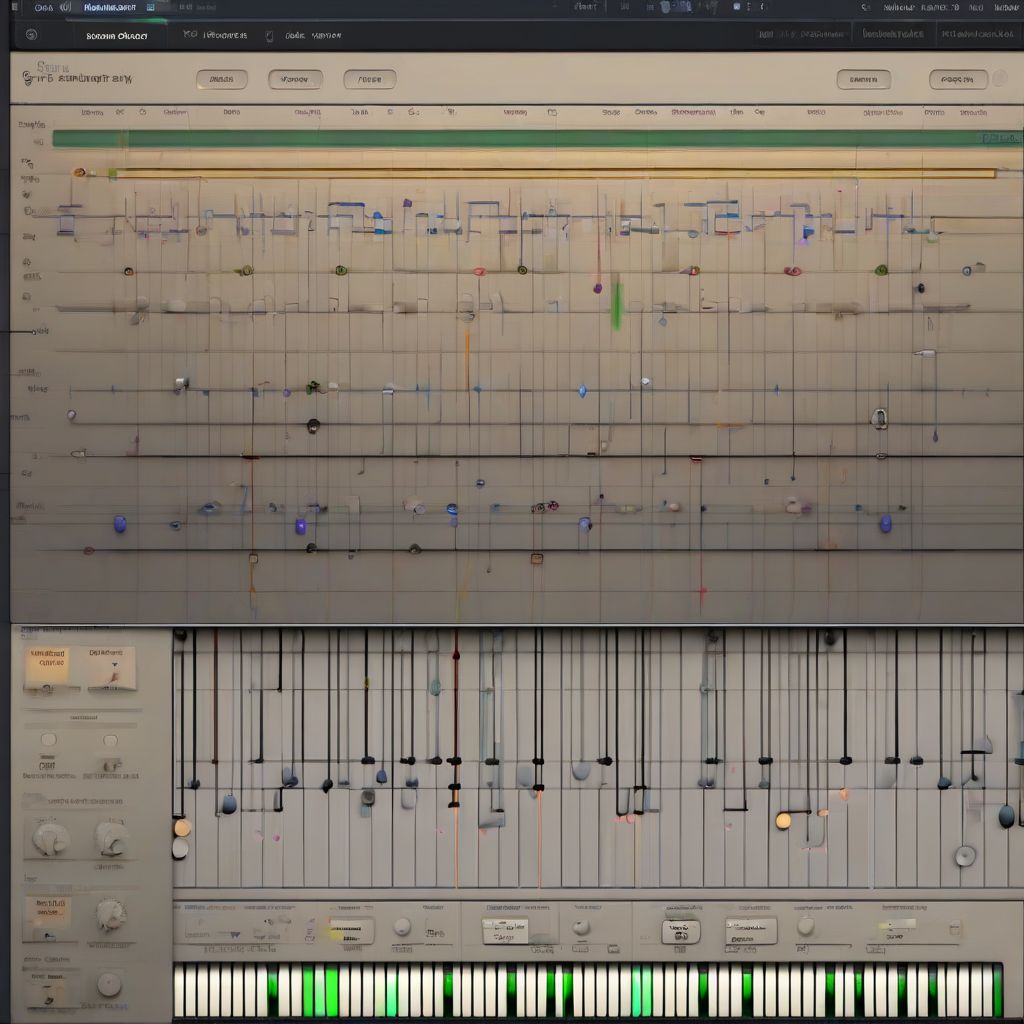 Panning Automation
Panning Automation
3. Filter Automation: Shaping the Tone
Filters are powerful tools for shaping the frequency content of your sounds. Automating filter cutoff or resonance can create dramatic tonal shifts and rhythmic effects.
- Rhythmic filter sweeps: Automate a low-pass or high-pass filter to create a pumping or sweeping effect, adding a sense of groove and movement.
- Creating buildups and breakdowns: Open up the filter cutoff on a riser to create a dramatic buildup, or close the filter on a drop for a more intense impact.
- Adding subtle texture: Use subtle filter movements to create sonic interest and prevent sounds from becoming stagnant.
4. Effects Automation: Taking Your Sounds Further
Automating effects can take your sounds to new heights, introducing creative textures and dynamic transitions.
- Reverb sends for depth: Automate the send level to a reverb effect to create a sense of space and distance. For instance, gradually increase the reverb send on a vocal during a chorus to make it sound larger than life.
- Tremelo for rhythmic textures: Automate the rate and depth of a tremolo effect to create a pulsating or stuttering sound.
- Delay throws for sonic surprises: Automate the feedback or time parameters of a delay effect to create rhythmic echoes or interesting spatial effects.
Tips for Effective Automation
- Start simple: Begin by automating one or two parameters at a time to avoid overwhelming your mix.
- Think musically: Use automation to enhance the emotion and feel of your track, not just as a technical trick.
- Listen critically: Take breaks and listen back to your work with fresh ears to ensure your automation is serving the song.
- Experiment and have fun: Don’t be afraid to try out different automation techniques and explore new creative possibilities.
Conclusion
Automation is an indispensable tool for adding dynamics and intrigue to your tracks. By mastering the art of automating volume, panning, filters, and effects, you can transform your mixes from flat and predictable to vibrant and engaging. Embrace the power of automation, experiment with different techniques, and watch your music come alive.
Ready to take your music production skills to the next level? Check out our article on How to Achieve a Professional Sounding Mix in Your Home Studio for more tips and tricks.
[amazon bestseller=”music production”]
